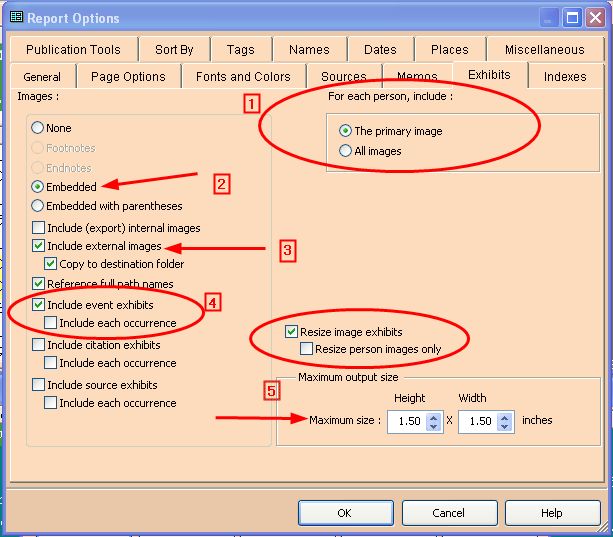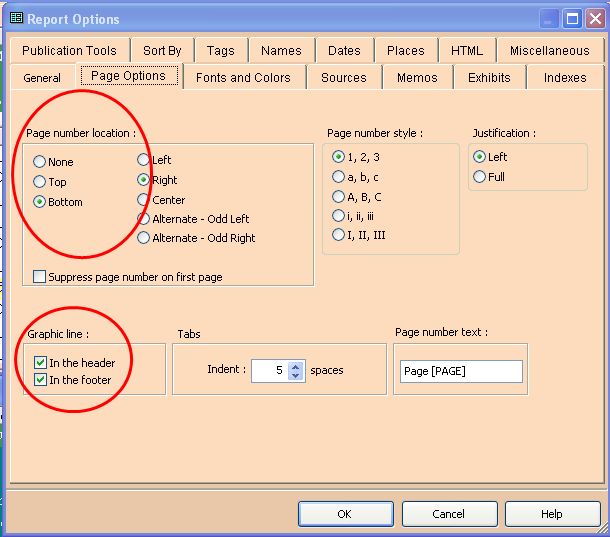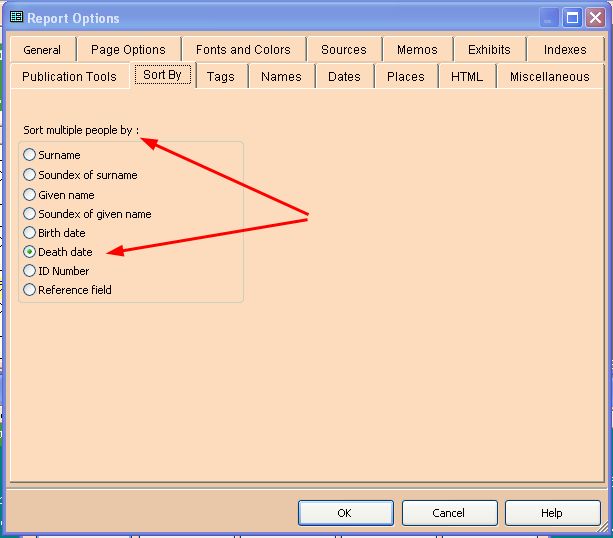Cemetery Reports: Including Tombstone Photographs
- A handy, dandy chart showing options and features in TMG reports (PDF file)
Use this chart whenever you're planning a TMG report. It will tell you what is possible, and might
help you decide where and how to enter your data.
Our blog briefly discusses the concept of a cemetery as a
person. In my TMG database, a cemetery is a Source, it's a Place, and it's a Repository. I could link tombstone photographs
to any of these entities, but I want my tombstone photograph to appear in a report in conjunction with the burial site of an actual person. I
could link it to the Person; I could link it to the burial Event; and I could link it to the
Citation I enter when I add that burial event. Although it would be nice to print out a family
group sheet that included the tombstone photograph next to the burial tag, the handy, dandy chart shows that a
family group sheet includes only the Primary photograph linked to an individual. I may not
have a good photograph of everyone in my database, but I'd like to leave room for one as the primary person
exhibit, so a family group sheet report is out of the question.
I like the idea of linking my gravestone photograph to the Event, because that allows consistent data entry. If I link my original
gravestone photographs to the burial event, I will always know what reports are possible and how those reports can be formatted.
Note that I said original photographs. You don't want to violate copyright by publishing another researcher's
photographs without permission!
If you want event exhibits to appear in a report, you must use the Descendant Indented Narrative, the Individual Narrative,
the Journal, or the Ahnentafel report. Here are examples of burial reports illustrating possibilities with the first two report types.
All files are in PDF format.
- Descendant Indented Narrative report
The Descendant Indented Narrative Report starts with an individual and follows his or her descendants a
defined number of generations. Note that the primary person image also appears in this report. The report definition
options don't allow the user to omit this image. It appears, or no images appear. (Create this report.)
- Individual Narrative report
The Individual Narrative Report includes a group of people defined by the report's filter. The subjects can be
sorted by surname, given name, (or Soundex of either name), birth date, death date, ID number, or
reference field. This report is sorted by death date, so the photos appear in (probable) burial order.
(Create this report.)
A collection of gravestone photographs may be interesting, but what research purposes do these reports serve? The first report,
limited to only one generation, quickly shows:
- No information on the burial of the fourth child, William Bradford Gifford
- Burial information, but no gravestone photographs for Mary M. (Gifford) Fralick and Hiram Henry Gifford
- Only Eunice (Case) Gifford and her daughter, Julia Ann (Gifford) Davis, are buried in the same cemetery.
This family was widely scattered!
The second example, only the first few pages of a fifty-page report, quickly shows those gravestones that were
probably erected long after the death of the individual. For example, the monument for Samuel Ward and his wife was
obviously not erected in 1835. A record created long after the event might be less reliable than one
created at or near the time that event occurred.
As you can see, these reports are of limited utility. If what you really want is a report that collects all
the photographs you have from a particular cemetery, consider printing it from your image editing software or creating word
processor document. That document can be saved and linked in TMG to the cemetery source, where it will always
be available. If you want a report that helps you analyze your data, nothing beats a
spreadsheet, in my opinion.
My Burial Tag
Report output depends on data input! If you don't enter the information into TMG, you can't retrieve it. Because
my database has evolved over decades and many TMG incarnations, some of my data entry practices are "kluge holdovers." I
wouldn't recommend copying this tag, but the consideration points are still important.

Burial Tag Entry Screen
- The green camera icon shows that at least one exhibit has been linked to the event tag.
- Entering the person's name as it appears on the tombstone may be important in other reports. It's
not relevant in this report.
- The name of the cemetery is entered in the Detail place field. I enter section and lot numbers,
if available, in the Addressee field.
- What information belongs in the Memo field? This is a personal choice, and my choice for this tag is
the topic for one of our blog posts. How will that information appear in a report? That depends on constraints
imposed by TMG. This chart
was written several TMG incarnations earlier, but I believe it's still pretty accurate.
- If no burial date has been found, a sort date is entered so the burial event appears in its
proper place on the person's Details screen.

Burial Event Sentence:
English Language

Burial Event Sentence:
Cemetery Language
Compare the two screens on the left. One shows my English language sentence structure for the Burial
tag. The other shows my custom "Cemetery language" sentence structure.

Citation Detail Screen
One can't ignore citation considerations. They're also important in reports.
- The camera icon is unlit, showing that there are no exhibits linked to this Citation Detail.
- CD3 (Citation Detail 3) is reserved in my database for the date a source was accessed. This is
a necessary component in an online citation. Entering this information for all records allows
me to construct a research audit report for any person in my database.
Descendant Indented Narrative Report Definition

Report Definition Screen
The image on the left shows the Report Definition screen for this report. The report configuration name is
"family_burials." The subject is the "Current Focus Person," so make sure you are on the desired head of
family. The report will be saved to a Word file. That file can then be edited as you choose.
Report Options
When creating reports, one should always examine every tab on the Reports Options screen. Only
selected tabs are covered here.

Report Options:
General Tab
- The General tab is shown on the left. Main points:
- This report uses outline numbering. Experiment to see which system you prefer.
- Don't forget to check "Include blank surety," especially if you routinely omit surety levels when entering
source citations.
- Since this report was envisioned as a single family report, the number of generations is limited to one.
- Did you notice that these "narrative" reports don't tell much of story? In fact, they're set to appear more
like tables. That miracle is achieved through TMG's incredible language feature, something that we'll
explore in a later article.
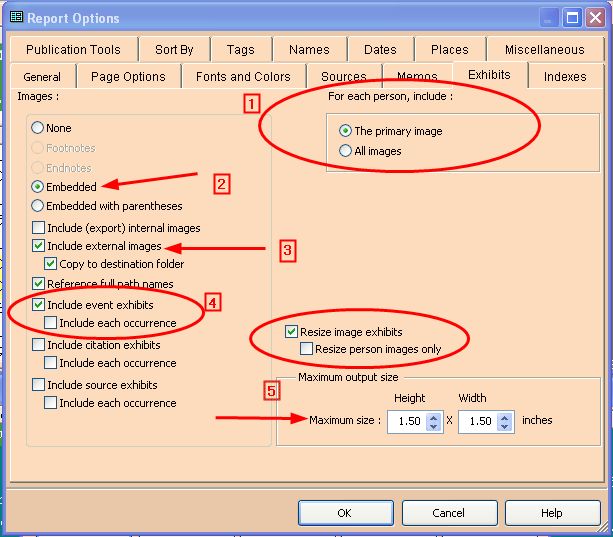 Report Options:
Report Options:
Exhibits Tab
- Since this report focuses on photographs, the options on the Exhibits tab must be studied.
- Note that there is no way to exclude each person's primary image. This is an "all images," "primary image,"
or "no images" choice.
- Images are embedded in the body of the report, without being surrounded by parentheses.
- Are your images stored internally or externally? Check the appropriate box.
There are so many advantages to storing images externally, that I don't know why someone would choose to
store them internally. Just remember to back up your exhibits folder, as well as your TMG database. The folder
tree for your TMG exhibits should make sense to you. Organize it by surname, record group and series, or some
combination. Just make sure you organize it!
- This report type allows the inclusion of event exhibits, citation exhibits, and source
exhibits. Do you see why it's important to decide where your data is added in TMG? Since my original gravestone
photographs are linked to events, that choice is checked. Note that there is no option to include a photograph
caption in this report.
- Since I don't want huge pictures cluttering up the report, the images are resized. Resizing images saves page
space and creates a uniform appearance in the reports.
Examine the remaining Options tabs, make any desired changes, and run this report. You can vary options until
the report meets your needs.
Individual Narrative Report Definition

Report Options Screen
This screenshot shows the Report Definition screen for this report. The report configuration name is
"burial_photos." Since the purpose of this report is to list all burials in a particular cemetery, the
subject must be a Filtered group. The report will be saved to a Word file, so that it can be
edited as you choose.
Report Filter

Report Filter Screen
This will be a frequently-used filter. It filters burial events by State, County, and
then the name of the cemetery. Edit the filter when searching for burial events in foreign countries. This
filter may also need to be edited if your database includes counties with multiple same-name cemeteries.
Report Options
Just a reminder - Don't forget to examine all the Report Options tabs, not just the ones
covered here.
 Report Options:
Report Options:
General Tab
- The General tab is shown on the left. Note that this report also uses the "Cemetery" language.
- For variety, this report places researcher information in the header/footer area. The exact placement is
controlled on the Page Options tab.
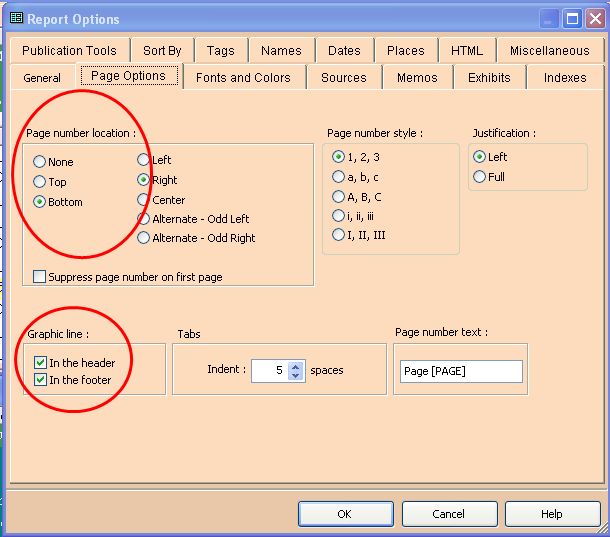
Report Options:
Page Options Tab
- The page number are located at the bottom of each page in the footer; therefore, the researcher information will
appear at the top of the page in the header. If you prefer, place the page number at the top of each
page. The researcher information will then appear in the footer. Don't forget that your word processor will allow more
customization in the header and footer than TMG allows.
- Graphic lines are checked and will separate both header and footer from the body of the page.

Report Options:
Exhibits Tab
- Note the new option on this tab. Images can be centered and a caption included. If the images are
not centered, though, captions cannot be included.
- The images are resized in this report, also, but the maximum size is more than twice that used in
the Descendant Indented Narrative report.
- Note that the person's primary image, or all images, must appear in this report. I delete them before saving the
final report.
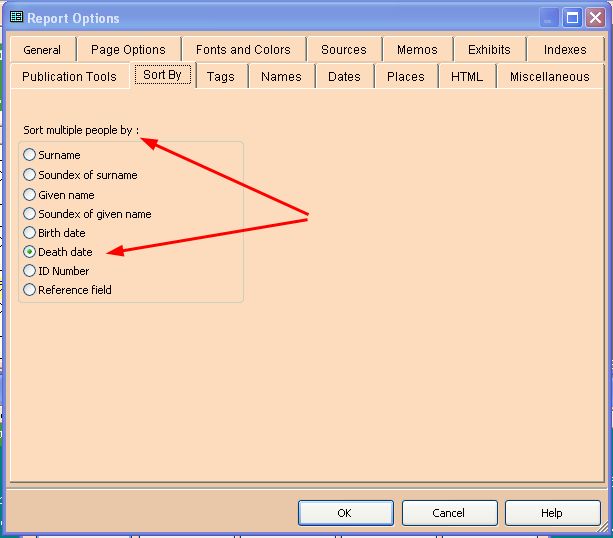
Report Options:
Sort By Tab
This report includes multiple individuals. The Sort By tab controls how those individuals are
sorted in the report. For a report on burials in a cemetery, sorting by death date makes sense. It
would be more helpful to sort by burial location, but as you can see, that's not an option.
Back

Home